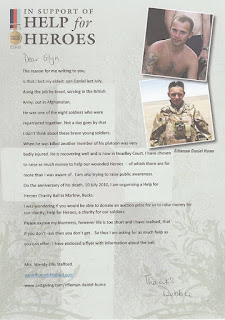Over the past few weeks in preparation for the launch of my new 'InSight Photography Workshop' I've been running 'testers' (mini workshops) with groups of photographers to teach a range of lighting techniques and also to get brutal honest feedback.
One of the techniques I've been teaching has become affectionately knows as 'The Invisible Black Backdrop' and without doubt has proven to be one of the most popular techniques amongst attendees. So, this got me thinking...why not write a tutorial, post it on the blog and then encourage those who give it a go to submit their photographs?...I mean, what better way to judge your teaching than by seeing the results achieved by others?
So...what is the 'Invisible Black Backdrop'?
Well as the saying goes 'a picture paints a thousand words' so here's what I mean:
There's no question that having this technique in your 'Photography Toolbag' can save you alot of time, effort and not to mention...money, but it also allows you to add a little extra creativity to your 'shoot' and get photos that you would have normally thought only possible in a studio or with a collapsible backdrop.
So, how do we achieve the 'Black Backdrop'?
Basically what we're looking to do is to tell the camera to capture no light other than what we introduce in the form of a speedlight flash for example. We don't want the camera to pick up
any of the ambient/natural light at all, and by doing that we have an instant black backdrop.
Now I just want to add that this technique can be done with any camera that has the ability to be put into Manual Mode and has the ability to trigger off camera flash; so that means SLR's and some pocket cameras such as the Canon G range (G9, G10 and so on...)
There's only '5 Steps' to it...
1. Put your camera into
MANUAL MODE. Yes, now we are in control: Shutter Speed, Aperture, iso...from this point onwards we're telling the camera what to do as opposed to the camera telling us and giving us the picture it thinks we want.
2. ISO...Set your camera to it's lowest possible ISO. In laymen's terms, the iso dictates how sensitive to light your camera's sensor is i.e a low number like 200 means it's less sensitive to light whereas a higher number like 1600 means it's more sensitive to light. On a side note the higher the iso number the more noise/grain can be introduced into your photograph, particularly in the shadow areas. Now, seeing as we're looking to make a black backdrop we're not concerned with how sensitive to light the camera is, so we'll be keeping our iso as low as possible; in my case, my Nikon D3 can go down to 100 which means the camera isn't very sensitive to light at all and the final picture will be nice and clean with minimal grain/noise.
3. Shutter Speed...Set your camera to its
maximum/optimum sync speed. Basically this is the maximum speed that your camera and flash work together ie any faster than this and your camera's shutter is opening and closing too quickly to allow all the light from your flash to fill the camera's sensor. Common maximum sync speeds are in the 1/200th of a second to 1/250th of a second. Now although we could quite easily make the scene completely black by going to an incredibly high shutter speed like 1/8000th second the problem with this is that the shutter will open and close so quickly that none of the light from the flash will hit the sensor, so we must stick to the maximum sync speed that our cameras and flashes work
'together'.
4. Aperture...The final setting on our cameras is the aperture or basically what 'f' number we should select. Now, knowing roughly what 'f' number to use will become second nature after you've done this a few times so the best thing is to choose say, f/5.6 and go from there. Once you're at this stage take a photo of your subject and see what results you get. The objective here is to see absolutely nothing on your cameras display ie you should see a completely black screen. Now, if you don't and you're seeing a bit of the environment then clearly some natural/ambient light is creeping into the scene. So, all we have to do is close down our 'f' number a little ie if you're getting natural/ambient light into the photo at say f/5.6 then try going to f/8.0 and see what that gives you:
5. Bring in the flash...Now we've 'set the scene' with our camera's and have a completely black screen, the final phase to this technique is to 'bring in the flash'. Where you prefer to position your flash and what modifier you use is entirely down to you depending on the look you want to achieve but I find I get great results using a 60" reflective umbrella. This is a great piece of kit that creates beautiful light but I can also 'close down' to control where I want the light to fall and how much etc...
Again experience of having done this a few times will dictate what power level you put the flash on so until that time just pick a power level ie 1/4 power, then take a shot and see what you get. If you want more light then increase the power of the flash in increments until you get what you want. If the light from the flash is too bright then simply lower the power level in increments.
As a rule, Shutter Speed controls Ambient/Natural light and Aperture controls flash power but in this technique once we've set both the shutter speed and aperture to give us our black background we really need to leave them well alone and control the power of the flash manually by walking over to (or better still having an assistant) adjust it by hand.
Triggering the flash
As this technique uses 'off camera' flash we need to have a way of triggering our flash. I use Pocket Wizards which are the industry standard radio triggers; great pieces if kit, very reliable that work at ridiculous distances, but they do have a price tag to match. However, there are lots of alternative ways to trigger your flash from a simple 'sync lead' which forms a physical connection to your camera and flash (with obvious limitations), an infra red trigger, Nikon users can use their 'Pop-Up' flashes to trigger another flash using the Nikon CLS (Creative Lighting System) and there's even budget radio triggers you can get off ebay that seem to work just fine.
In Summary:
1. MANUAL MODE
2. LOWEST 'ISO' (200 or lower)
3. MAXIMUM SYNC SPEED (1/250th sec, 1/200th sec etc... depending on your camera)
4. SELECT AN APERTURE (ie f/5.6 as a starting point)
5. BRING IN THE FLASH
So, that quite simply is all there is to it. Now I've deliberately not gone into too much technical jargon to explain this because I want this to be a
'how to' tutorial as opposed to a
'why' but should you wish to know the ins and outs of the technical side I'll gladly pass on details of books that will cover it all.
A couple of things to note:
1. If you're using this technique indoors be aware that once you introduce flash, the light might end up bouncing off light coloured walls which will then light the room up and so destroy your black backdrop. My advice when using this technique indoors would be to restrict where the light falls by using such modifiers as a Honl Speed Grid or a Lastolite EzyBox, or 'close down' your reflective umbrella.
2. If you're using Speedlights outside to do this technique you may find that if you're doing it in the middle of a bright afternoon your cameras aperture (f number) will have to be set so closed down (eg f/22) that your speedlights wont be powerful enough to light the sensor. The answer here is to find a covered/shady area or better still wait for the sun to ease off a little. This technique can be done in the middle of the afternoon on a bright sunny day but that would call for alot more powerful lighting to be used which in turn would cost alot more money.
So what next?
If you have any questions then post them to the comments section...that way others with the same question will get the answers too. Also let me know how you get on...I'd love to see some of the results you come up with, or any challenges you experience and if you get the urge why not leave a comment...any feedback is great and don't worry, I've got broad shoulders.
Enjoy.
>In the meantime, here's a few more examples:
Why not try this technique on 'still life' too as in this photograph I took of a Prototype Microphone whilst shooting at the Imperial College, London